Google enables the support for HTML Speech input API in the Chrome 11 browser.
Now developers can provide the ability to transcribe user voice into text using HTML Speech input library. When a web page uses this feature, users will see a microphone icon next to the text field. Users simply have to click on microphone icon and then speak into your PC’s microphone. The captured voice will be sent to speech servers to transcription, after which the text is typed out for you.
If you visit Google Translate using Google Chrome 11 Beta or 12 Canary/Dev or a recent Chromium build, you will see a microphone icon in the bottom right corner of the editor box. Simply click on the microphone icon and speak the text you want to translate. Your voice will be transcribed in the text format.
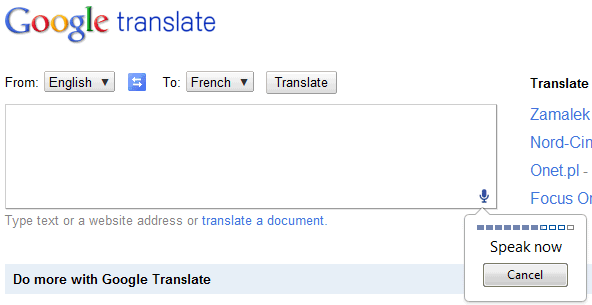
Currently, this feature is only available for the English language, so you have to select “English” from the dropdown of input languages.
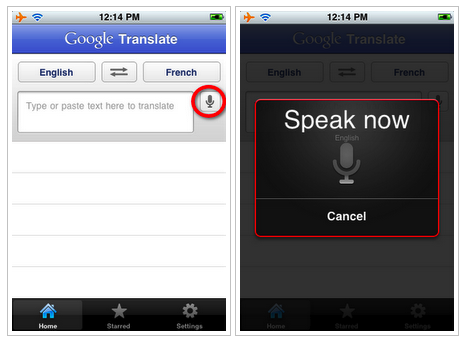
I have tested this new feature on Google Chrome and on the iPhone app. Both of them work fine, if you speak clearly, loudly and with no meaningful background noise.

















