Invoicing is extremely important for small businesses and used as a source business documents that allow companies to record all the sales transactions that a business makes with its client and get paid for the services.
It takes much time to create accurate invoices, send them out, and track payments. Unpaid invoices can interrupt the businesses’ cash flow cycle. Even small businesses have to hire a dedicated accounting person to manage this area of the business.
A large number of businesses use their computers to create invoices and send them to clients, but this method is fast becoming obsolete. Smartphones are now playing an essential role in consumer and business relationships.
With the help of mobile invoicing apps, you can create and manage invoices on the go and request payments from the clients in less than 3 to 5 minutes.
Read Also: 6 Types of Professionals Who Can Help to Start a Business
What do you need to look into the Invoice Making App?
As you know, it is an essential part of the business, and there are plenty of mobile invoicing apps in the market which offer numerous useful features. It is crucial to choose an invoicing app that is suitable for your business needs or an app that can be productively integrated with your successful business operations and culture.
Here are some useful features you should look for in a mobile invoicing apps:
Automated Invoicing
First thing first, an automatic invoicing system can minimize errors that may occur in a manual invoicing system such as Tax calculation and matching payment with invoices. With this feature, you can schedule recurring invoices that are sent to the client on the specific date with the correct information, including Client Name, Address, Items they have bought with the quantity and sum of amount. So everything’s going to be up to date and easy to access.
Invoice Payments
Getting paid was never any simpler. You can integrate payment gateways directly in your invoices, which allow your clients to pay via debit or credit card or any other payment option in just a few minutes. By putting everything in one place, your client can pay your invoice on-time and correctly.
Custom Templates
It isn’t easy to create an invoicing format from Scratch. Several apps provide a custom invoicing feature to customize the invoicing format. With this feature, you can generate an invoice that is clearly tailored for your business. This can be used as a business technique because it allows you to display the branding of your company or service: logos, aesthetics, headers, footers, colors, etc. You can also choose a currency if your clients live in different countries.
Progress Invoices
Every project has different needs and requirements and has various stages of invoicing. Surprisingly, some projects have milestones; hence the invoice will be raised whenever you strike the milestone as the work proceeds. It creates reliable cash flow, team motivation, and gives your customers low-risk options.
Realtime Alerts
A mobile invoicing app with a built-in notification system will keep you up-to-date on your invoice status. You can receive an alert when your client opens the invoice you have sent or when they paid the invoice or past due date. Furthermore, you can also send a follow-up notification to clients to remind them a payment is due.
Cost
Budget is always a concern for business owners, especially when you are starting. Luckily, there are invoice apps available in multiple price ranges, including several that are free to use. Many paid options offer a free trial to test the software before committing to a monthly or yearly plan.
Some apps charge a flat fee for use, while others are priced by the number of invoices you send per month or the number of client profiles you store. Use your billing history to determine which invoice app is the best fit for your business’s budget.
Best Mobile Invoice Making Apps for your Business
Here we have compiled a shortlist of the best free invoice apps for Android and iOS users with their advantages.
Quickbook Online by Intuit is the most reliable solution available in the market. It provides you all the timesaving features that your business needs in one place. You can manage cash flows, track project expenses, and create invoices. It has several payment options for invoices that include credit cards, debit cards, and free ACH bank transfers.
QuickBooks has a mobile app for Android and iOS devices but does not have most of the web application’s functions.
Invoice 2GO comes in the second place of the list and provides all features that your business needs. With a very simple and lovely interface, Invoice2Go enables you to build business invoices quickly.
It also saves customer information, invoice pricing, and other data so that needed fields are automatically populated next time. In addition, with this app, you can keep a record of unpaid invoices, make estimates and calculate tax. You can accept invoice payments via credit card, debit card, or PayPal.
The Square Invoices app enables you to manage your payments and billing via your mobile device. You can create custom or recurring invoices, track payments, and trigger reminders for payment. This also includes analytics and accepts a different payment method so you can preserve your cash flow easily.
You can use Square Invoices free of cost, but you will be charged a small fee once your client pays the invoice.
Zoho Invoice is an online invoicing application that allows you to create qualified invoices. With a clean and smooth interface, Zoho Invoice enables faster and smoother invoicing, and the invoices can be handled correctly behind the scenes.
The app is free, but you will have to subscribe to Zoho with paid plans. The Zoho Invoice app is available on iOS, and Android, so you don’t have to use your laptop every time to use it.
Billdu is an extraordinary invoicing platform developed for freelancers, small and medium-sized businesses. The app helps to generate invoices, track costs, or even collect customer feedback.
Billdu has a helpful offline feature that allows you to access invoices and other information without internet access.
Undoubtedly, it is a beautiful tool that produces timely notifications on outstanding invoices and payments.
Smart Invoice creates invoices in just a few clicks, and you can quickly have clients and items you sold from the catalog. The app comes with a rapid and user-friendly process flow. Besides, before downloading, you can preview the app to see how your Invoice would look.
A limited number of invoices are free of charge, and you have to unlock the limitations once you hit the limit.
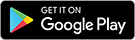
Conclusion
If you’re looking to take your business on the go, don’t worry, there are many mobile invoicing apps to help you quickly meet this obstacle. To ensure efficient and accountable invoicing and billing, try one of these best invoicing apps for android and ios – and manage them according to your business needs. Your clients and your business will thank you for it.
























