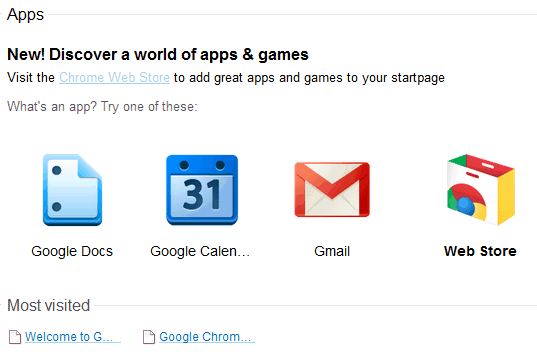Advertisement
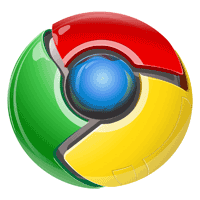 Google has recently launched the newer version of Chrome, but the question is: where is the Web Store?
Google has recently launched the newer version of Chrome, but the question is: where is the Web Store?
Google announced that we have started to notify developers about the newest changes and soon it will be available for all users. Themes and Extensions for Google Chrome will be the part of this web store.
You can enable the apps section and add the Gmail, Docs and the Calendar as default web apps without waiting for the Chrome Web Store Launch. Just do the following 5 steps and enjoy Google Chrome web store.
- Save your work and Close all opened windows.
- For Windows: Open the Chrome shortcut property and add the quoted text to the Target field ” –enable-default-apps”. Click OK and open Google Chrome.
For Mac: Open the Mac Terminal and use this command: “open /Applications/Google\ Chrome.app –args -enable-default-apps” without quotes.
For Linux: “/opt/google/chrome/google-chrome -enable-default-apps” without quotes. - Click on Wrench Icon and go to Tools and extensions or type “chrome://extensions/” in the location bar.
- Click on “Developer mode” link and hit “Update extensions now”.
- In a few seconds, you new tab page should be similar like the following screenshot