 Finally Google decided to lunch official version of the Buzz Button. Now we don’t have to hack our own versions to create these buttons with share counts. Many bloggers have been waiting for the official version, so enjoy the new official Google Buzz Button.
Finally Google decided to lunch official version of the Buzz Button. Now we don’t have to hack our own versions to create these buttons with share counts. Many bloggers have been waiting for the official version, so enjoy the new official Google Buzz Button.
Google has added some branding guidelines regarding the use of Google Buzz Social Icon. You can create Google Buzz button for your site at Google Buzz Stuff.
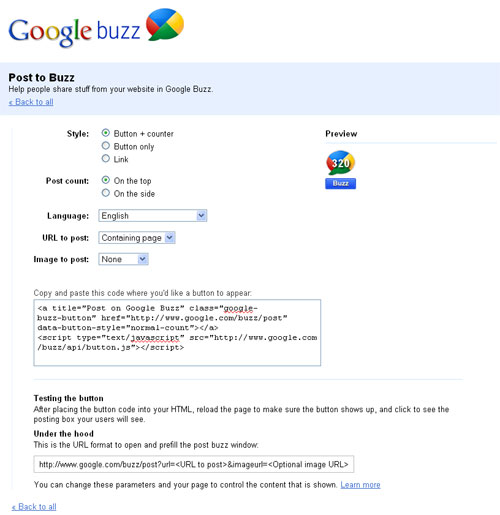
How to use Google Buzz Social Icon?
Here are some example snippets for Google Buzz Social Icon:
With Counter:
[code]<a title="Post on Google Buzz" href="http://www.google.com/buzz/post" data-button-style="normal-count"></a>
<script type="text/javascript" src="http://www.google.com/buzz/api/button.js"></script>[/code]
Without Counter:
[code]<a title="Post on Google Buzz" class="google-buzz-button" href="http://www.google.com/buzz/post" data-button-style="normal-button"></a>
<script type="text/javascript" src="http://www.google.com/buzz/api/button.js"></script>[/code]
















