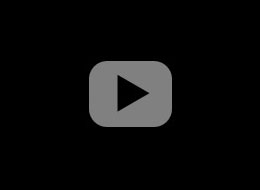 The YouTube API blog has just introduced a new embedding style for HTML5 . The new code uses HTML iframe tag.
The YouTube API blog has just introduced a new embedding style for HTML5 . The new code uses HTML iframe tag.
Users will be able to see the video in either HTML5 or Flash players, based on their web browsers and preferences. Browsers that allow to use HTML5 videoplayer are listed on YouTube HTML5 settings page.

Another enhancement of the new embed is that it allow embeds to work on those mobile devices, which generally have their own video player instead of HTML5 or Flash.
If you want to try out the new HTML5 player, here is the embed code . Just replaces the VIDEO_ID with the code (after v=) in the standard YouTube address.
[code]<iframe type="text/html" width="640" height="385" src="http://www.youtube.com/embed/VIDEO_ID" frameborder="0">[/code]

















YouTube Launches New HTML5-Friendly Embed Code…
The YouTube API blog has just introduced a new embedding style for HTML5 which are compatible for browsers and mobile devices….
YouTube Launches New HTML5-Friendly Embed Code…
The YouTube API blog has just introduced a new embedding style for HTML5 which are compatible for browsers and mobile devices….
YouTube Launches New HTML5-Friendly Embed Code…
The YouTube API blog has just introduced a new embedding style for HTML5 which are compatible for browsers and mobile devices….
[…] Glance World This entry was posted in Google. Bookmark the permalink. ← […]