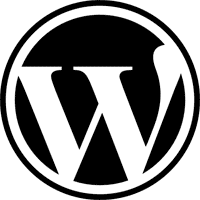 On April 3, 2010, WordPress announced the first beta of version 3.0-b-1. There are some great new features coming, including custom post types, a new default theme, and a menu manager. Here is an overview about What’s new in WordPress 3.0
On April 3, 2010, WordPress announced the first beta of version 3.0-b-1. There are some great new features coming, including custom post types, a new default theme, and a menu manager. Here is an overview about What’s new in WordPress 3.0
Choose your Username and Password during Installation.
You’ll find new features as soon as you start! In early version, when you first install WordPress, you are assigned a default username of admin, and a randomly generated password. Now WordPress give a new facility to choose a username and password when installing. This means that security within WordPress has been enhanced. Previously, a hacker could probably depend on the fact that there was a username called ‘admin’.
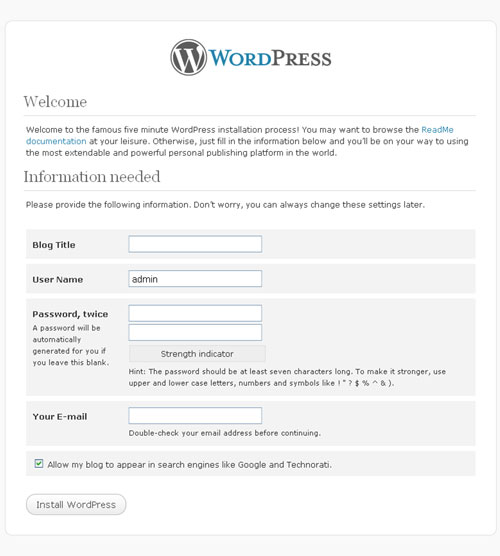
New Default Theme!
WordPress has introduced a new default theme for WordPress 3.0, called TwentyTen (2010). Probably, the WP team has an aim to release a new default theme every year! The default font-family used in TwentyTen is Georgia; it has two columns, with a widgetized sidebar and footer – and it even has some nice dropdown menus built in!
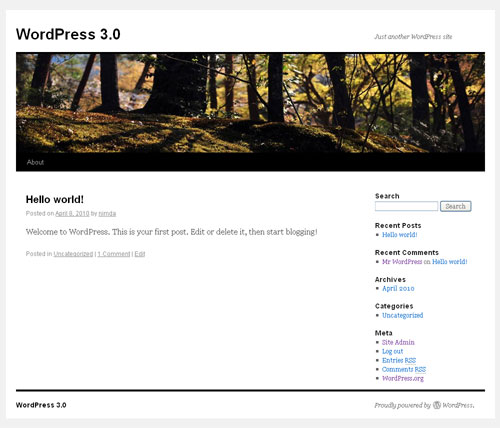
Custom Background Support
WordPress also introduce a new function custom header and background (new feature). Now you are able to enable custom background support in v3.0 by adding the following line into your functions.php file.
[php]
add_custom_background();
[/php]
Once that’s done, you’ll see an option called Background added under Appearance in the WordPress admin. This will allows you to upload a header image and customize it.
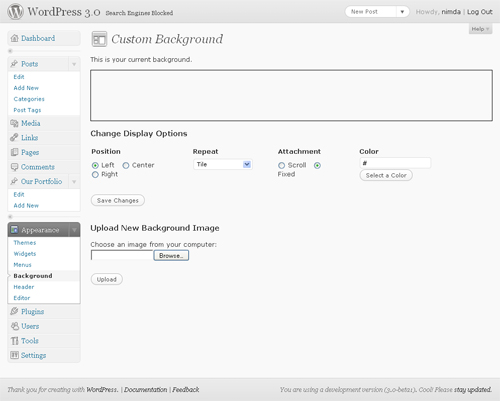
Multi-site Capabilities and WPMU Codebase Merge
The newsworthy aspect of the release is the merger of WordPress and WordPress MU (multi-user), a fork of WordPress that allows multiple blogs to operate from a single installation. This makes it much easier to handle large WordPress networks. See the Multi-Site settings under Tools>Network.
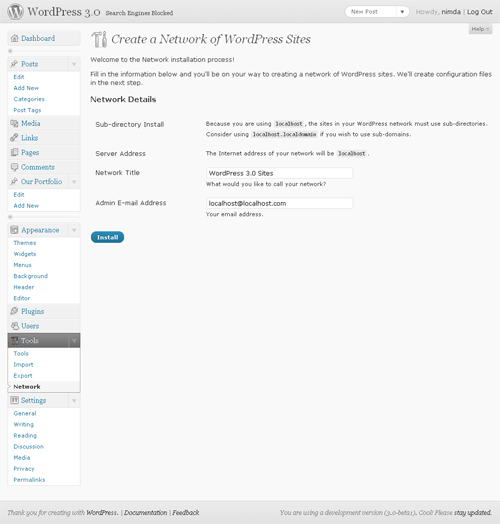
Widget Captions
Now you can add the captions to your widget area in the WP-admin area to describe some special notes for the begineer users / professional users
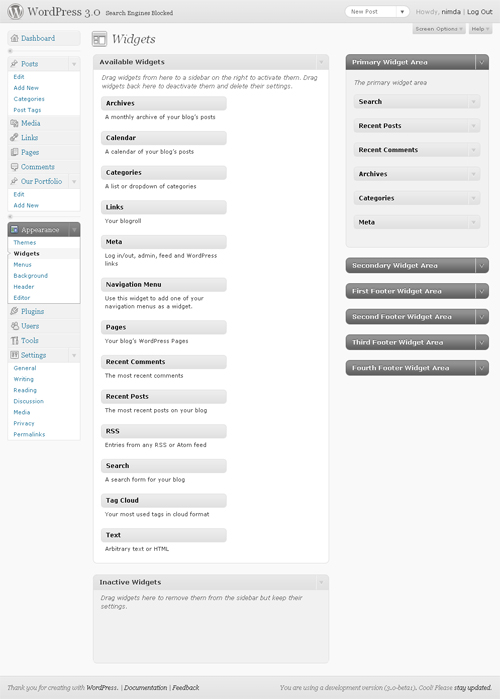
Custom Post Types
WordPress has become much more of a CMS. This holds unlimited possibilities for theme developers, and reduces the need to fiddle around with custom fields. Before, all you could add from the WordPress admin section was new posts and pages. Now, you can create new post types to show up. Add the following code to create a new post type called ‘Our Portfolio’:
[php]
function post_type_portfolios() {
register_post_type(
‘movies’,
array(‘label’ => __(‘Our Portfolio’),
‘public’ => true,
‘show_ui’ => true,
‘supports’ => array(
‘post-thumbnails’,
‘excerpts’,
‘trackbacks’,
‘custom-fields’,
‘comments’,
‘revisions’)
)
);
register_taxonomy_for_object_type(‘post_tag’, ‘portfolio’);
}
add_action(‘init’, ‘post_type_portfolios’);
[/php]
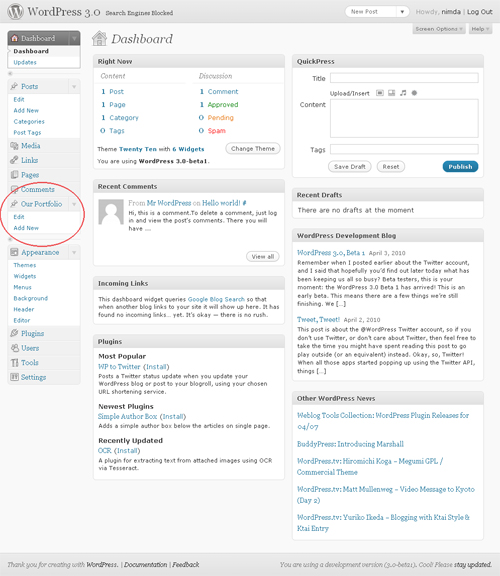
Easy Menu Management
This new feature provides us a Great UI (user interface) for adding new menus. It simplifies the job of WordPress theme developers and makes things as simple as possible for users. Beneath the surface, there is a lot more – this marks a point where commercial WordPress theme developers join hands with WordPress and contribute to it. A win-win situation for both, and an incentive to continue working.
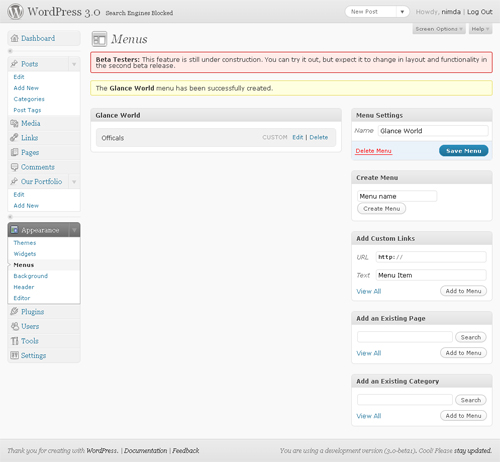
A Bunch of Other Smaller Features
- Welcome guide: WordPress 3.0 will be including a guide with it which helps users to know the system better and teach them basic usage.
- Specific author templates: We already have hierarchy for categories and tags like category-{slug}.php followed by category-{id}.php in the Template Hierarchy, but now you can do the same for authors. So, if the author name was ‘Rohan’ with id 1, WordPress would first look for author-rohan.php, then author-1.php before author.php in the template files for display.
- Media UI redeign: Started, but not implemented in WordPress 2.9, the Media tab in the admin panel may get a UI redesign
If you’re want to download the newest version , you can download the update and take it for a test drive yourself. If you do, let us know what you think of the newest build of WordPress in the comments.
Note: The screenshots and features that I’ve written about here are taken from the most recent beta release.
Custom Post Types
WordPress has become much more of a CMS. This holds unlimited possibilities for theme developers, and reduces the need to fiddle around with custom fields. Before, all you could add from the WordPress admin section was new posts and pages. Now, you can create new post types to show up. Add the following code to create a new post type called ‘Our Portfolio’:

















[…] to WordPress Development Page, Wordpress 3.0 RC1 contains several new improvement and fixed many bugs, […]
[…] Major new features introduce in this release is a brand new WordPress Theme called Twenty Ten, a new API’s for […]